Mailchimp automation workflows are structured sequences designed to streamline email marketing tasks by sending targeted messages triggered by specific actions. These workflows include welcome emails for new subscribers, abandoned cart reminders, re-engagement campaigns, and personalized birthday greetings. By utilizing Mailchimp’s templates and customization options, users can enhance engagement and improve campaign effectiveness. Automation not only saves time but also significantly increases open rates, with automated emails achieving a 70.5% higher open rate than standard emails. To maximize the impact of these workflows, it is essential to set clear objectives, segment audiences, conduct A/B testing, and incorporate personalized content. Regularly reviewing and updating workflows ensures ongoing relevance and effectiveness in email marketing strategies.
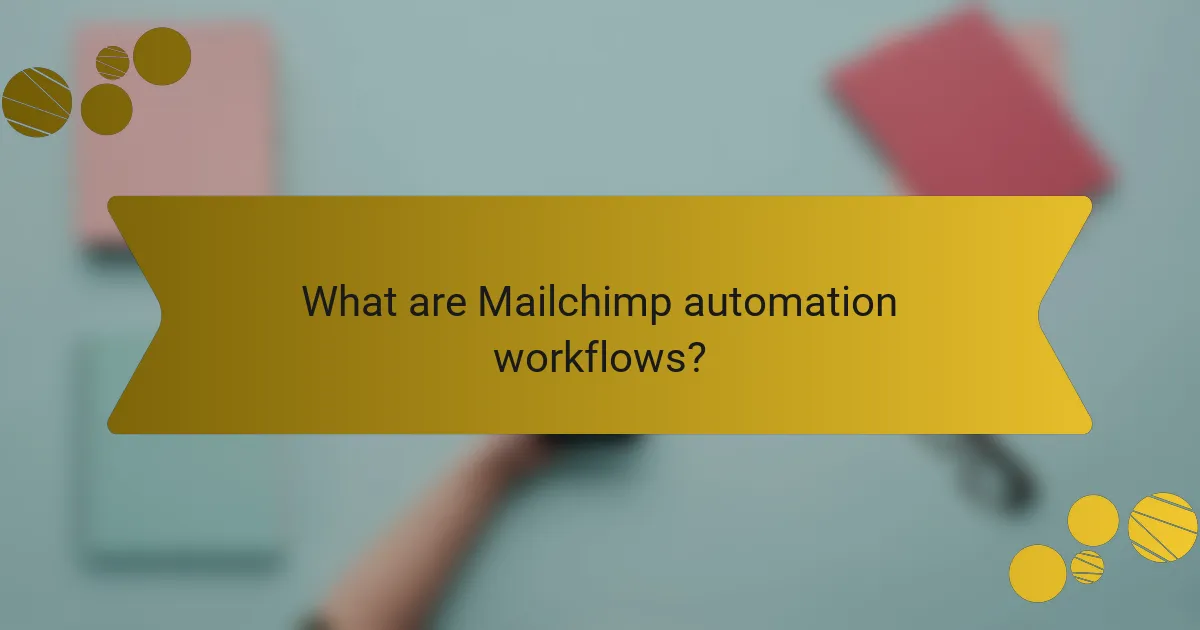
What are Mailchimp automation workflows?
Mailchimp automation workflows are predefined sequences of actions that automate email marketing tasks. These workflows allow users to send targeted messages based on specific triggers. For example, a user can set up a welcome email series for new subscribers. Mailchimp provides various templates for common scenarios, such as abandoned cart reminders or birthday greetings. Users can customize these workflows according to their audience’s behavior. Automation workflows help save time and improve engagement rates. According to Mailchimp’s statistics, automated emails can achieve a 70.5% higher open rate than regular emails. This demonstrates the effectiveness of using automation in email campaigns.
How do Mailchimp automation workflows function?
Mailchimp automation workflows function by allowing users to create automated email sequences based on specific triggers. These triggers can include user actions such as signing up for a newsletter or making a purchase. Once a trigger occurs, Mailchimp sends pre-defined emails to the user automatically.
Users can customize these workflows to include various conditions and actions. For example, a user can set a delay before sending the next email in the sequence. Mailchimp also provides templates to simplify the creation of these workflows.
The platform tracks user engagement and adjusts the workflow based on recipient interactions. This ensures that emails are relevant and timely. Mailchimp’s automation features help increase engagement and conversion rates for email campaigns.
What are the key components of Mailchimp automation workflows?
The key components of Mailchimp automation workflows include triggers, actions, and conditions. Triggers initiate the workflow based on user behavior or specific events. For example, a trigger can be a subscriber signing up for a newsletter. Actions are the tasks that occur once a trigger is activated. These can include sending emails, adding tags, or updating subscriber information. Conditions allow users to set specific criteria for when actions should take place. For instance, a condition can specify that an email is only sent if a subscriber opens a previous email. Together, these components create a structured and automated process for managing email campaigns effectively.
How do these components interact within the workflows?
Mailchimp automation workflows consist of various components that interact seamlessly to streamline email campaigns. These components include triggers, actions, and conditions. Triggers initiate the workflow based on user behavior, such as subscribing to a list. Actions execute tasks, like sending emails or tagging subscribers. Conditions define criteria that determine whether specific actions occur. For instance, if a subscriber opens an email, subsequent actions can be triggered. This interaction allows for personalized communication tailored to user engagement. The integration of these components enhances efficiency and effectiveness in reaching targeted audiences.
Why are Mailchimp automation workflows important for email campaigns?
Mailchimp automation workflows are important for email campaigns because they streamline communication and enhance engagement. Automation allows businesses to send targeted messages based on user behavior, such as sign-ups or purchases. This targeted approach increases the relevance of emails, resulting in higher open and click-through rates. According to Mailchimp, automated emails have an average open rate of 50% compared to 20% for standard campaigns. Additionally, automation saves time by reducing the need for manual email sending. This efficiency enables marketers to focus on strategy and content creation. Overall, automation workflows improve customer experience and drive conversions.
What benefits do automated workflows provide for email marketing?
Automated workflows provide several benefits for email marketing. They enhance efficiency by automating repetitive tasks, allowing marketers to focus on strategy. This automation leads to timely and relevant communications with subscribers. Personalized content can be delivered based on user behavior, improving engagement rates.
Studies show that automated emails have a 70.5% higher open rate than traditional emails. They also increase conversion rates by delivering targeted messages at the right time. Furthermore, automated workflows help in nurturing leads through the sales funnel effectively. By segmenting audiences, marketers can tailor messages to specific groups, increasing relevance and impact.
How can automation improve engagement and conversion rates?
Automation enhances engagement and conversion rates by delivering timely and personalized content to users. It allows businesses to segment their audience based on behavior and preferences. This targeted approach increases the relevance of messages sent to potential customers. According to a study by HubSpot, automated emails have a 70.5% higher open rate compared to traditional emails. Additionally, automation can streamline follow-up processes, ensuring that leads are nurtured effectively. Research by Epsilon shows that personalized emails can improve transaction rates by up to 6 times. Automation also facilitates A/B testing, enabling marketers to optimize their campaigns based on real-time data. Overall, these factors contribute to higher engagement and improved conversion rates.
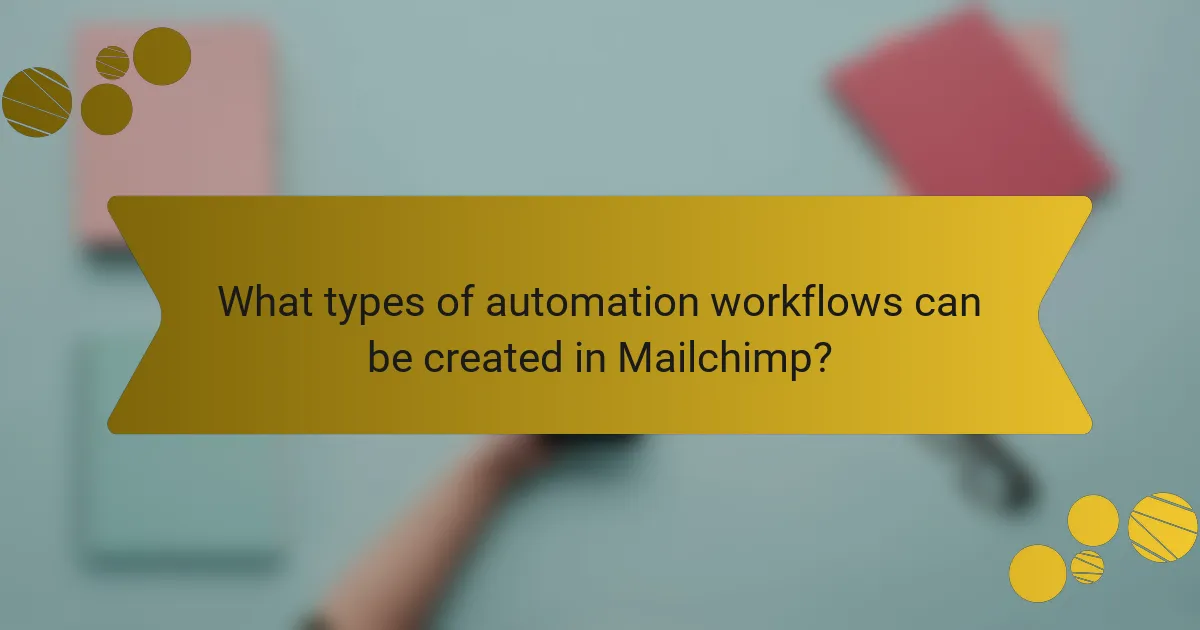
What types of automation workflows can be created in Mailchimp?
Mailchimp allows users to create various types of automation workflows. These include welcome emails, which engage new subscribers immediately. Abandoned cart reminders can be set up to recover lost sales. Re-engagement campaigns target inactive subscribers to rekindle their interest. Birthday and anniversary emails personalize outreach on special occasions. Product recommendations can be automated based on user behavior. Event-triggered emails send messages based on specific actions taken by subscribers. Each of these workflows enhances user engagement and improves campaign effectiveness.
How can you set up welcome email automation?
To set up welcome email automation in Mailchimp, first, log into your Mailchimp account. Then, navigate to the “Automations” tab in the dashboard. Select “Create” and choose “Email” followed by “Welcome new subscribers.” Next, customize the trigger settings to specify when the welcome email should be sent. You can set it to trigger immediately after someone subscribes to your list. After that, design your email template with personalized content to engage new subscribers. Finally, review your settings and activate the automation. Mailchimp’s automation features allow for seamless integration and timely communication with subscribers.
What steps are involved in creating a welcome email workflow?
Creating a welcome email workflow involves several key steps. First, define the goal of the welcome email, such as onboarding new subscribers. Next, choose the appropriate email platform, like Mailchimp, to set up the workflow. After that, segment your audience to ensure the email reaches the right recipients. Then, design the email content, focusing on a warm greeting and essential information. Following this, set triggers for the email to send automatically when a user subscribes. Finally, test the workflow to ensure it functions correctly before launching. Each step is crucial to ensure a successful welcome email workflow.
What best practices should be followed for welcome emails?
Welcome emails should be personalized, engaging, and informative. Personalization increases open rates by 26%, according to a study by Experian. Use the recipient’s name and tailor content to their preferences. Include a clear subject line that reflects the email’s purpose. The email should set expectations about future communications. Provide valuable information or offers to encourage engagement. A strong call-to-action guides recipients on the next steps. Ensure mobile optimization, as 61.9% of emails are opened on mobile devices. Lastly, test different elements like subject lines and send times to optimize performance.
What are cart abandonment workflows and how can they be implemented?
Cart abandonment workflows are automated email sequences designed to recover sales from customers who leave items in their shopping carts without completing the purchase. These workflows typically trigger when a customer abandons their cart, sending a series of reminder emails to encourage them to finalize their transaction. To implement cart abandonment workflows, businesses can use platforms like Mailchimp, which allows users to set up automated emails based on specific customer actions.
First, businesses need to integrate their e-commerce platform with Mailchimp to capture cart abandonment data. Next, they create an automated workflow that triggers when a cart is abandoned. The workflow can include multiple emails sent at strategic intervals, such as one hour, 24 hours, and 72 hours after abandonment. Each email can offer incentives, such as discounts or free shipping, to entice customers to return.
According to a study by the Baymard Institute, the average cart abandonment rate is around 69.57%. This highlights the importance of having effective cart abandonment workflows to recover potential lost sales. Implementing these workflows can significantly boost conversion rates and enhance overall revenue.
What triggers should be used for cart abandonment emails?
Cart abandonment emails should be triggered when a customer adds items to their cart but does not complete the purchase. This trigger is essential for recapturing potential lost sales. A common practice is to send the first email within one hour of abandonment. Research shows that sending a reminder soon after abandonment increases conversion rates. Additionally, follow-up emails can be sent 24 hours and 72 hours after the initial abandonment. Each subsequent email can include incentives like discounts or free shipping to encourage completion. Data indicates that personalized messages can significantly enhance engagement. These triggers effectively remind customers of their interest and prompt them to return to the site.
How can you personalize cart abandonment messages?
Personalizing cart abandonment messages involves addressing customers by their names and referencing specific items left in their carts. This approach creates a more engaging experience. Use dynamic content to tailor messages based on customer behavior and preferences. For example, include images of the abandoned products. Additionally, offer personalized incentives, such as discounts or free shipping, to encourage completion of the purchase. Data shows that personalized emails can increase transaction rates by 6 times. Using customer segmentation can further enhance message relevance, leading to higher engagement.
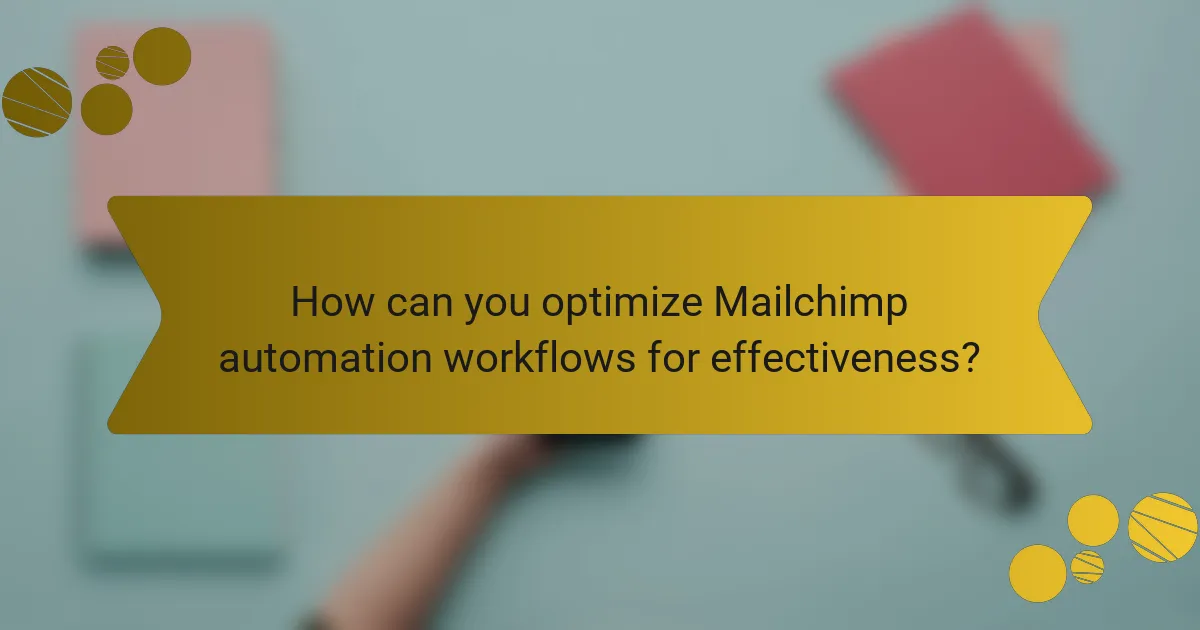
How can you optimize Mailchimp automation workflows for effectiveness?
To optimize Mailchimp automation workflows for effectiveness, focus on clear objectives. Define specific goals for each workflow. Segment your audience based on behavior and preferences. This allows for targeted messaging that resonates with each group. Utilize A/B testing to refine your emails. Test different subject lines, content, and sending times. Analyze performance metrics after each campaign. Adjust your strategies based on open rates, click-through rates, and conversions. Incorporate personalization to enhance engagement. Use dynamic content to tailor messages to individual subscribers. Regularly review and update your workflows. This ensures they remain relevant and effective over time.
What metrics should be tracked to measure workflow performance?
Key metrics to track for measuring workflow performance include open rates, click-through rates, conversion rates, and bounce rates. Open rates indicate the percentage of recipients who opened the email. Click-through rates measure the number of clicks on links within the email compared to total emails sent. Conversion rates reflect the percentage of users completing a desired action after clicking through. Bounce rates show the percentage of emails that could not be delivered. Tracking these metrics helps assess the effectiveness of email campaigns. For instance, a high open rate suggests compelling subject lines, while a low conversion rate may indicate issues with the landing page.
How can A/B testing improve workflow outcomes?
A/B testing can improve workflow outcomes by allowing marketers to compare two versions of an email campaign. This process helps identify which version performs better in terms of open rates, click-through rates, and conversions. By analyzing the results, marketers can optimize their email content and design. For instance, a study by Optimizely showed that A/B testing can lead to a 49% increase in conversion rates. Improved performance leads to more efficient workflows and better resource allocation. Ultimately, A/B testing provides data-driven insights that enhance overall campaign effectiveness.
What adjustments can be made based on performance data?
Adjustments based on performance data can include modifying email subject lines, altering send times, and segmenting audiences more effectively. Analyzing open rates can guide changes in subject lines for better engagement. Adjusting send times based on click-through rates can enhance recipient interaction. Segmenting audiences based on behavior can lead to more personalized content. Optimizing content based on conversion rates can improve overall campaign effectiveness. These adjustments are supported by Mailchimp’s analytics tools, which provide insights into subscriber behavior and campaign performance metrics.
What are common challenges when using Mailchimp automation workflows?
Common challenges when using Mailchimp automation workflows include difficulty in setting up triggers and conditions. Users often struggle to define the right audience segments for automation. Another challenge is the complexity of integrating with other tools and platforms. Limited customization options can hinder the effectiveness of automated emails. Additionally, users may face issues with tracking performance metrics accurately. Understanding the analytics provided can also be confusing. Many users report that troubleshooting errors in workflows is time-consuming. Finally, maintaining consistent engagement with subscribers can be challenging over time.
How can you troubleshoot issues with automation triggers?
To troubleshoot issues with automation triggers in Mailchimp, first, check the trigger settings. Ensure that the conditions for the trigger are correctly configured. Verify that the audience segment targeted by the automation is accurate. Review any recent changes made to the campaign that may affect the triggers. Test the automation by manually triggering it to see if it activates as expected. Monitor the email logs for any errors or delivery issues. Consult Mailchimp’s support documentation for specific troubleshooting steps. These actions can help identify and resolve issues effectively.
What strategies can help improve deliverability rates?
To improve deliverability rates, focus on maintaining a clean email list. Regularly remove inactive subscribers and invalid email addresses. Use double opt-in methods to ensure subscribers genuinely want your emails. Monitor engagement metrics such as open and click rates. High engagement signals to email providers that your content is valuable. Segment your audience for targeted messaging. Tailored content increases relevance and engagement. Authenticate your emails with DKIM and SPF records. This builds trust with email providers. Consistently monitor your sender reputation. A good reputation enhances deliverability. Following these strategies can significantly increase your email deliverability rates.
What are the best practices for creating effective Mailchimp automation workflows?
The best practices for creating effective Mailchimp automation workflows include defining clear goals for each workflow. Establishing specific objectives helps in measuring success. Segment your audience based on behavior and preferences. This ensures targeted messaging that resonates with recipients. Utilize personalized content to improve engagement rates. Personalization can increase click-through rates by up to 26%. Schedule your emails at optimal times based on audience analytics. Timing can significantly impact open rates. Monitor performance metrics regularly to refine your workflows. Analyzing data allows for continuous improvement. Test different elements such as subject lines and send times. A/B testing helps identify what works best. Finally, maintain a consistent brand voice throughout your communications. Consistency builds trust and recognition among your audience.
How can you ensure your workflows remain relevant over time?
Regularly review and update your workflows to ensure relevance. Analyze performance metrics to identify areas for improvement. Gather feedback from users to understand their needs. Stay informed about industry trends and best practices. Adapt workflows to incorporate new features from Mailchimp. Test workflows periodically to ensure they function as intended. Continuously educate your team on updates and changes. This proactive approach helps maintain the effectiveness of your email campaigns.
What tips can enhance user experience through automation?
Implementing personalized content is a key tip to enhance user experience through automation. Tailoring messages based on user behavior increases engagement. Use data from previous interactions to inform content choices. Segment your audience for targeted messaging. This approach can lead to higher open and click rates, with studies showing personalized emails can deliver six times higher transaction rates.
Automating follow-up emails after user actions can also improve experience. Timely responses keep users engaged and informed. A study by Campaign Monitor noted that automated emails have 119% higher click rates compared to standard emails.
Integrating user feedback into your automation process is essential. Collecting insights helps refine workflows. Regularly updating content based on user preferences ensures relevance. Research indicates that user-centered design in automation increases satisfaction and retention.
Lastly, testing and optimizing automation workflows is crucial. Regularly analyze performance metrics to identify areas for improvement. A/B testing different elements can provide insights into what resonates best with users. According to a report by HubSpot, companies that optimize their email campaigns see a 20% increase in conversion rates.
Mailchimp automation workflows are predefined sequences that automate email marketing tasks, enabling targeted messaging based on specific user triggers. The article covers the functionality of these workflows, including key components such as triggers, actions, and conditions, and highlights their importance in enhancing engagement and conversion rates. It also discusses various types of workflows, best practices for implementation, and strategies for optimizing performance while addressing common challenges. Overall, the content provides a comprehensive overview of how Mailchimp automation can improve email campaign effectiveness.
