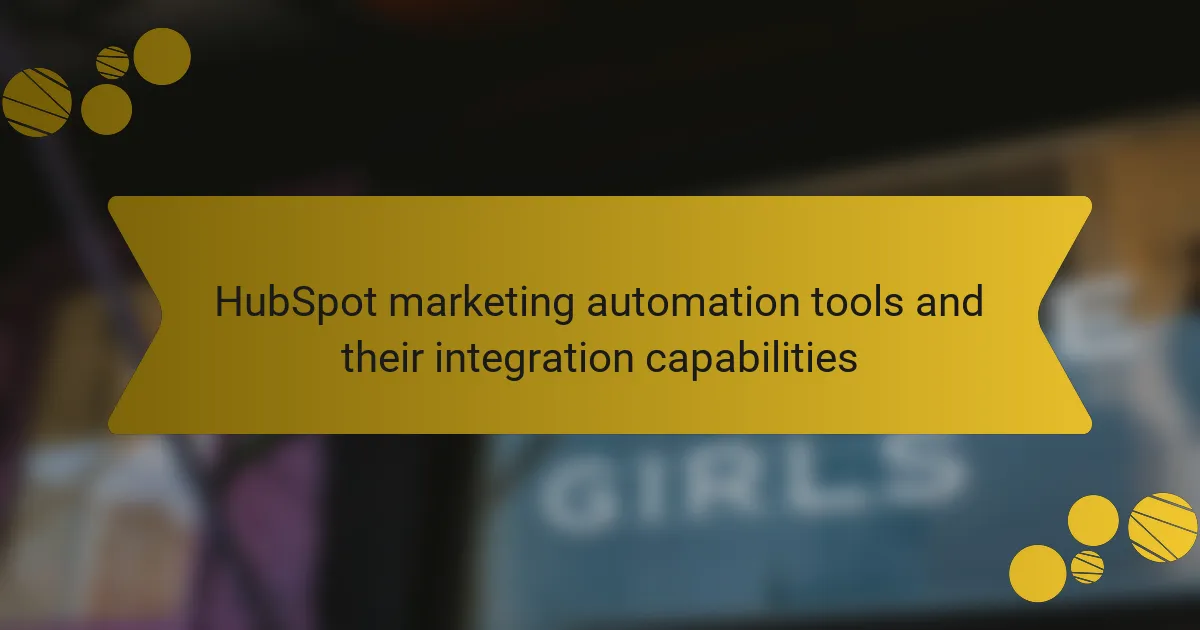HubSpot marketing automation tools are designed to enhance marketing efficiency by automating repetitive tasks such as email marketing, social media posting, and lead management. Key features include email automation, workflow automation, and analytics tracking, which enable businesses to deliver personalized content and manage customer interactions effectively. The article outlines the integration capabilities of these tools, including the use of HubSpot’s API, third-party integration tools like Zapier, and native integrations with platforms such as Salesforce and Mailchimp. Best practices for maximizing the effectiveness of HubSpot marketing automation tools are also discussed, focusing on audience segmentation, workflow optimization, A/B testing, and metrics analysis to improve return on investment.
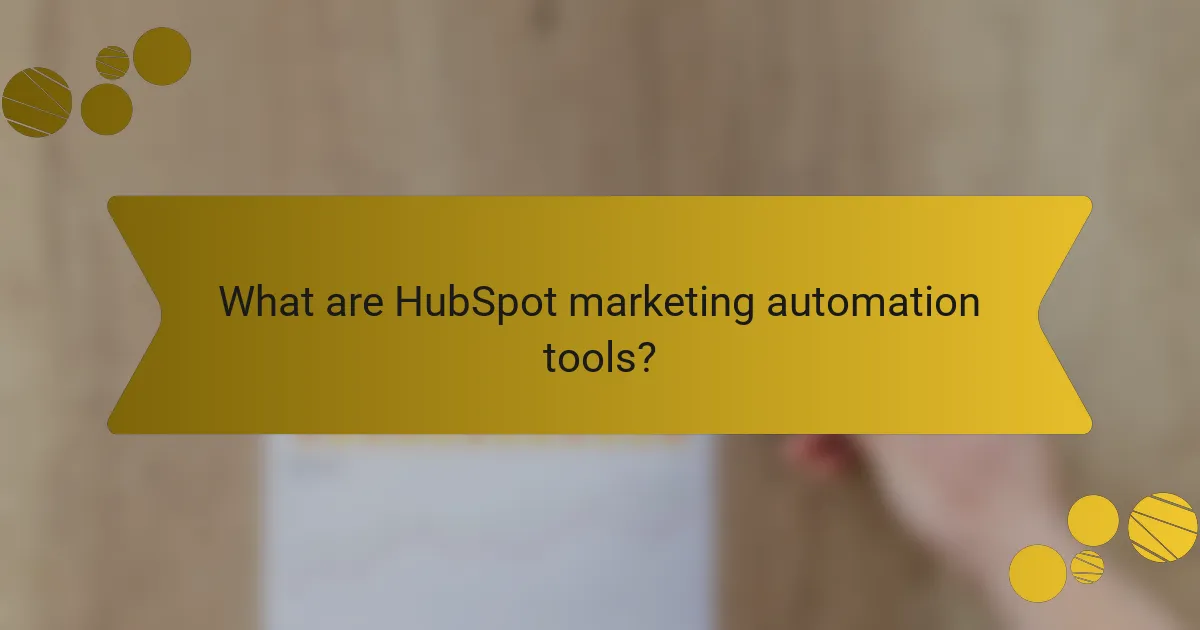
What are HubSpot marketing automation tools?
HubSpot marketing automation tools are software features designed to streamline marketing tasks. They enable businesses to automate repetitive processes such as email marketing, social media posting, and lead management. These tools help in nurturing leads through personalized content and targeted campaigns. HubSpot offers features like email automation, workflow automation, and analytics tracking. Email automation allows users to send targeted messages based on user behavior. Workflow automation helps manage customer interactions and follow-ups efficiently. Analytics tracking provides insights into campaign performance and user engagement. Collectively, these tools enhance marketing efficiency and improve customer relationships.
How do HubSpot marketing automation tools function?
HubSpot marketing automation tools function by streamlining marketing tasks and workflows. They automate repetitive processes such as email marketing, social media posting, and lead nurturing. Users can set up workflows to trigger actions based on specific user behaviors. For instance, when a lead fills out a form, the tool can automatically send a follow-up email. HubSpot also allows for segmentation of contacts to deliver personalized messages. Analytics features track the performance of campaigns and user engagement. This data helps refine marketing strategies over time. Integration with other platforms enhances functionality and data sharing. HubSpot’s tools are designed to improve efficiency and drive better marketing results.
What key features are included in HubSpot marketing automation tools?
HubSpot marketing automation tools include features such as email marketing, lead management, and social media scheduling. Email marketing allows users to create and send personalized campaigns. Lead management helps track and nurture leads throughout the sales funnel. Social media scheduling enables users to plan and publish posts across various platforms. Additional features include workflow automation, which streamlines repetitive tasks. Analytics and reporting provide insights into campaign performance. Integration with CRM systems enhances data management and customer relationship tracking. These features collectively improve marketing efficiency and effectiveness.
How do these features enhance marketing strategies?
HubSpot marketing automation tools enhance marketing strategies by streamlining processes and improving efficiency. These tools allow for automated email campaigns, which can increase engagement rates by up to 50%. By integrating with various platforms, HubSpot centralizes data, enabling better targeting and personalization. This leads to a 14% increase in sales productivity, as teams can focus on high-value tasks. The analytics features provide insights into customer behavior, allowing for data-driven decision-making. According to HubSpot’s research, companies that use marketing automation see a 451% increase in qualified leads. Thus, these features significantly boost overall marketing effectiveness.
What advantages do HubSpot marketing automation tools provide?
HubSpot marketing automation tools provide enhanced efficiency and streamlined processes for marketing teams. These tools enable users to automate repetitive tasks such as email marketing, social media posting, and lead nurturing. Automation saves time and reduces manual errors, allowing marketers to focus on strategy and creativity. HubSpot’s analytics features offer insights into campaign performance, helping teams make data-driven decisions. Integration with other platforms ensures a seamless flow of information across the marketing stack. This connectivity enhances collaboration and improves overall marketing effectiveness. According to HubSpot’s State of Marketing report, businesses using marketing automation see a 14.5% increase in sales productivity.
Which businesses benefit the most from using these tools?
Businesses that benefit the most from HubSpot marketing automation tools are those focused on digital marketing and customer relationship management. These businesses often include e-commerce companies, B2B service providers, and SaaS companies. They leverage these tools to streamline marketing efforts, enhance customer engagement, and improve lead generation. According to HubSpot’s own data, companies using marketing automation see a 451% increase in qualified leads. Additionally, small to medium-sized businesses often gain significant advantages due to cost-effectiveness and scalability.
How do these tools improve customer engagement?
HubSpot marketing automation tools improve customer engagement by personalizing communication. These tools analyze customer data to tailor messages based on individual preferences. They enable automated email campaigns that reach customers at optimal times. This increases the likelihood of interaction and response. Additionally, HubSpot tools track customer behavior across multiple channels. By understanding engagement patterns, businesses can adjust strategies effectively. According to HubSpot’s own data, companies using automation see a 451% increase in qualified leads. This statistic underscores the effectiveness of these tools in enhancing engagement.
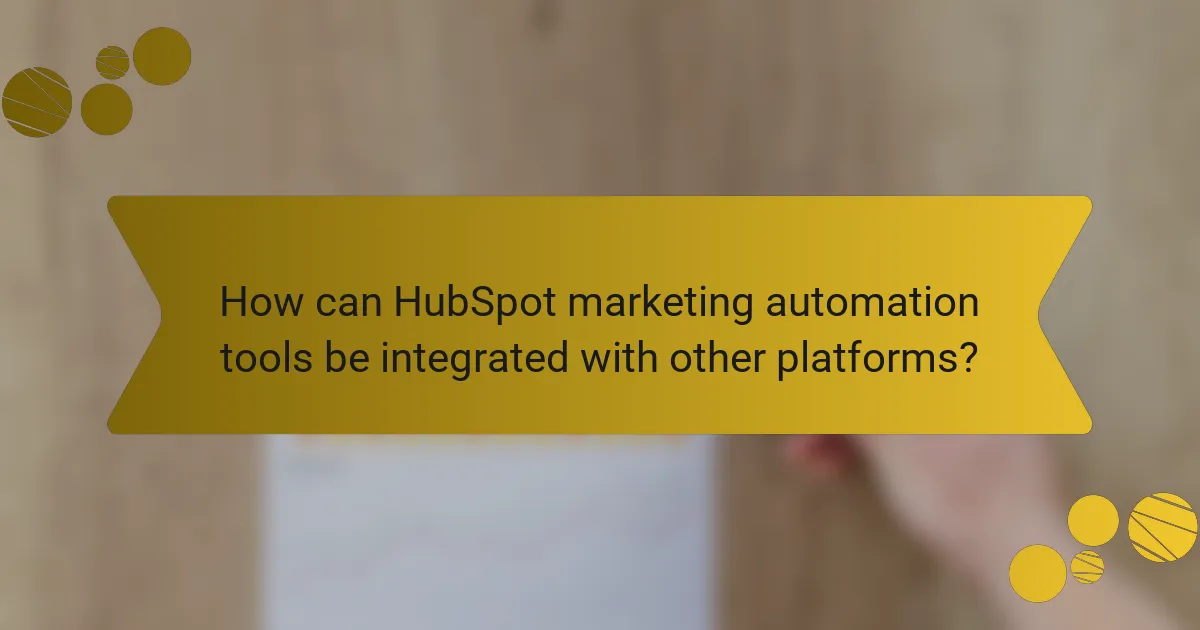
How can HubSpot marketing automation tools be integrated with other platforms?
HubSpot marketing automation tools can be integrated with other platforms through various methods. These methods include using HubSpot’s API, third-party integration tools, and native integrations. The API allows developers to connect HubSpot with custom applications, facilitating data exchange. Third-party tools like Zapier enable users to automate workflows between HubSpot and numerous other apps without coding. Additionally, HubSpot offers native integrations with popular platforms such as Salesforce, Mailchimp, and Shopify. These integrations streamline marketing efforts by synchronizing data and automating tasks across systems.
What are the integration capabilities of HubSpot marketing automation tools?
HubSpot marketing automation tools offer extensive integration capabilities with various platforms and services. They seamlessly connect with CRM systems, social media platforms, email services, and analytics tools. HubSpot integrates with over 1,000 applications through its App Marketplace. Popular integrations include Salesforce, Mailchimp, and Shopify. These integrations enhance data sharing and streamline marketing workflows. Users can automate tasks across different platforms using HubSpot’s workflows feature. This capability allows for personalized marketing campaigns and improved customer engagement. HubSpot’s API also enables custom integrations tailored to specific business needs.
Which popular platforms can be integrated with HubSpot?
HubSpot can be integrated with numerous popular platforms. These include Salesforce, Mailchimp, Shopify, WordPress, and Zapier. Each integration enhances HubSpot’s functionality. For example, Salesforce integration allows seamless CRM data transfer. Mailchimp integration helps in managing email marketing campaigns. Shopify integration supports e-commerce operations within HubSpot. WordPress integration facilitates content management and blogging. Zapier integration connects HubSpot with thousands of other apps, automating workflows. These integrations are designed to streamline marketing and sales processes.
What are the benefits of integrating HubSpot with other software?
Integrating HubSpot with other software enhances efficiency and streamlines processes. It allows for seamless data transfer, reducing manual entry errors. This integration enables better tracking of customer interactions across platforms. It improves marketing automation by synchronizing campaigns and lead nurturing activities. Businesses can analyze comprehensive data for informed decision-making. Enhanced collaboration between teams is achieved through shared access to information. Integration with CRM systems provides a unified view of customer relationships. HubSpot’s API supports various integrations, making it adaptable to different business needs.
How does integration enhance the functionality of HubSpot marketing automation tools?
Integration enhances the functionality of HubSpot marketing automation tools by enabling seamless data flow between platforms. This connectivity allows for real-time updates and consistent messaging across channels. With integration, businesses can centralize customer data, improving targeting and personalization. For example, connecting CRM systems with HubSpot allows for better lead tracking. Enhanced analytics are also a benefit, as integrated tools provide deeper insights into campaign performance. Furthermore, automation processes become more efficient, reducing manual tasks and saving time. Overall, integration significantly boosts the effectiveness of marketing strategies within HubSpot.
What specific features are improved through integration?
Integration improves data synchronization, user experience, reporting accuracy, and workflow automation. Data synchronization ensures that information is updated across all connected platforms in real-time. This reduces discrepancies and enhances data reliability. User experience is streamlined as integration allows for a seamless transition between different tools. Reporting accuracy is improved because integrated systems can compile data from multiple sources. This leads to more comprehensive insights and better decision-making. Workflow automation is enhanced, allowing for the creation of automated processes that reduce manual tasks. These improvements collectively increase efficiency and productivity in marketing efforts.
How does integration streamline marketing processes?
Integration streamlines marketing processes by enabling seamless data flow across various platforms. It connects tools like CRM, email marketing, and analytics into a unified system. This reduces manual data entry and minimizes errors. With integration, teams can access real-time data for informed decision-making. It enhances collaboration among departments by providing a shared view of customer interactions. Automation of repetitive tasks is possible, allowing marketers to focus on strategy. According to HubSpot, integrated marketing efforts can lead to a 20% increase in productivity. Overall, integration optimizes workflows and improves marketing efficiency.
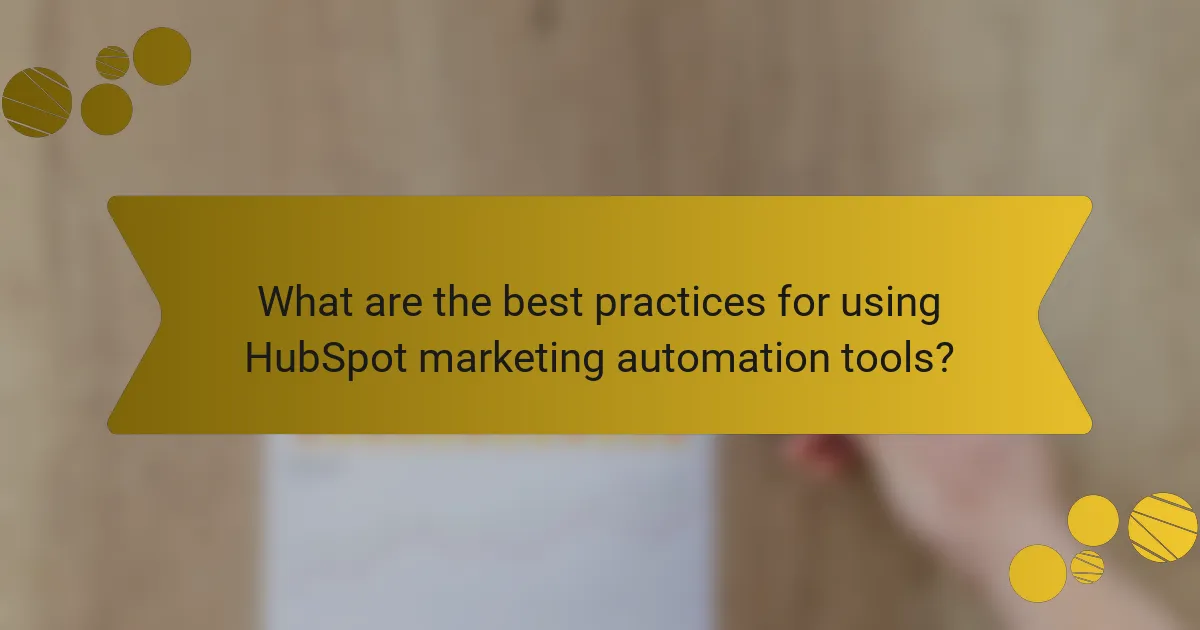
What are the best practices for using HubSpot marketing automation tools?
The best practices for using HubSpot marketing automation tools include segmenting your audience effectively. Audience segmentation allows for targeted messaging and higher engagement rates. Utilize workflows to automate repetitive tasks and nurture leads efficiently. Implementing A/B testing helps optimize email campaigns and landing pages for better performance. Regularly analyze your metrics to refine strategies and improve ROI. Ensure your content aligns with the customer journey stages to enhance relevance. Lastly, integrate HubSpot with other tools for seamless data flow and enhanced functionality. These practices collectively enhance the effectiveness of marketing automation efforts.
How can users maximize the effectiveness of HubSpot marketing automation tools?
Users can maximize the effectiveness of HubSpot marketing automation tools by utilizing targeted segmentation. Targeted segmentation allows users to tailor their marketing messages to specific audience groups. This increases engagement and conversion rates. Additionally, users should leverage the workflow automation features. Workflow automation streamlines repetitive tasks and allows for timely follow-ups.
Integrating HubSpot with other platforms enhances data synchronization. This ensures that users have access to comprehensive customer insights. Users should also regularly analyze performance metrics. Analyzing metrics helps in refining strategies and improving ROI. Lastly, continuous testing of campaigns is essential. Testing different approaches can reveal what resonates best with the audience.
What common mistakes should be avoided when using these tools?
Common mistakes to avoid when using HubSpot marketing automation tools include neglecting proper integration with existing systems. Failing to align HubSpot with CRM or email platforms can lead to data silos. Another mistake is not segmenting the audience effectively. Poor segmentation results in irrelevant messaging, which decreases engagement rates. Users often overlook the importance of testing workflows and campaigns. Without testing, users cannot identify potential issues that may hinder performance. Additionally, not utilizing analytics to measure success is a frequent error. Analytics provide insights that are crucial for refining strategies. Lastly, users sometimes ignore user training and support resources. Lack of training can lead to underutilization of features and missed opportunities for optimization.
How can users measure the success of their marketing automation efforts?
Users can measure the success of their marketing automation efforts through key performance indicators (KPIs). Common KPIs include lead generation rates, conversion rates, and customer engagement metrics. For instance, a 2021 HubSpot report indicated that companies using marketing automation can achieve a 451% increase in qualified leads. Additionally, tracking email open rates and click-through rates provides insights into campaign effectiveness. Users can also analyze return on investment (ROI) by comparing revenue growth against marketing automation costs. Using tools like HubSpot, users can generate detailed reports to visualize these metrics. This data-driven approach allows users to refine their strategies for better outcomes.
What resources are available for learning more about HubSpot marketing automation tools?
HubSpot offers various resources for learning about its marketing automation tools. The HubSpot Academy provides free online courses covering different aspects of marketing automation. These courses include video lessons and quizzes to reinforce learning. HubSpot’s Knowledge Base contains articles and guides detailing specific features and best practices. Webinars hosted by HubSpot experts offer live insights and demonstrations. Additionally, the HubSpot Community allows users to ask questions and share experiences. Finally, HubSpot’s blog features articles on automation strategies and updates. These resources collectively enhance understanding of HubSpot marketing automation tools.
How can users access training and support for HubSpot tools?
Users can access training and support for HubSpot tools through various resources. HubSpot offers a comprehensive knowledge base that includes articles and guides. Users can also participate in free online courses available on HubSpot Academy. Additionally, HubSpot provides a community forum for users to ask questions and share experiences. For personalized assistance, users can contact HubSpot support via email or chat. These resources ensure that users have access to the information and support they need to effectively use HubSpot tools.
What community resources exist for HubSpot users?
HubSpot users have access to various community resources. These include the HubSpot Community Forum, where users can ask questions and share knowledge. HubSpot Academy offers free courses and certifications to enhance user skills. The HubSpot User Groups (HUGs) provide local meetups for networking and learning. Additionally, the HubSpot Blog features articles on best practices and updates. Users can also find support through the HubSpot Knowledge Base, which contains articles and guides. These resources collectively help users maximize their use of HubSpot tools.
HubSpot marketing automation tools are software features designed to streamline marketing tasks, including email marketing, social media posting, and lead management. The article outlines the functionality of these tools, highlighting key features such as email automation, workflow management, and analytics tracking that enhance marketing strategies and improve customer engagement. Additionally, it discusses the integration capabilities of HubSpot with other platforms, detailing how these integrations optimize marketing processes and provide valuable insights. Best practices for effective use of the tools and resources available for learning more about HubSpot are also covered, ensuring users can maximize their automation efforts.