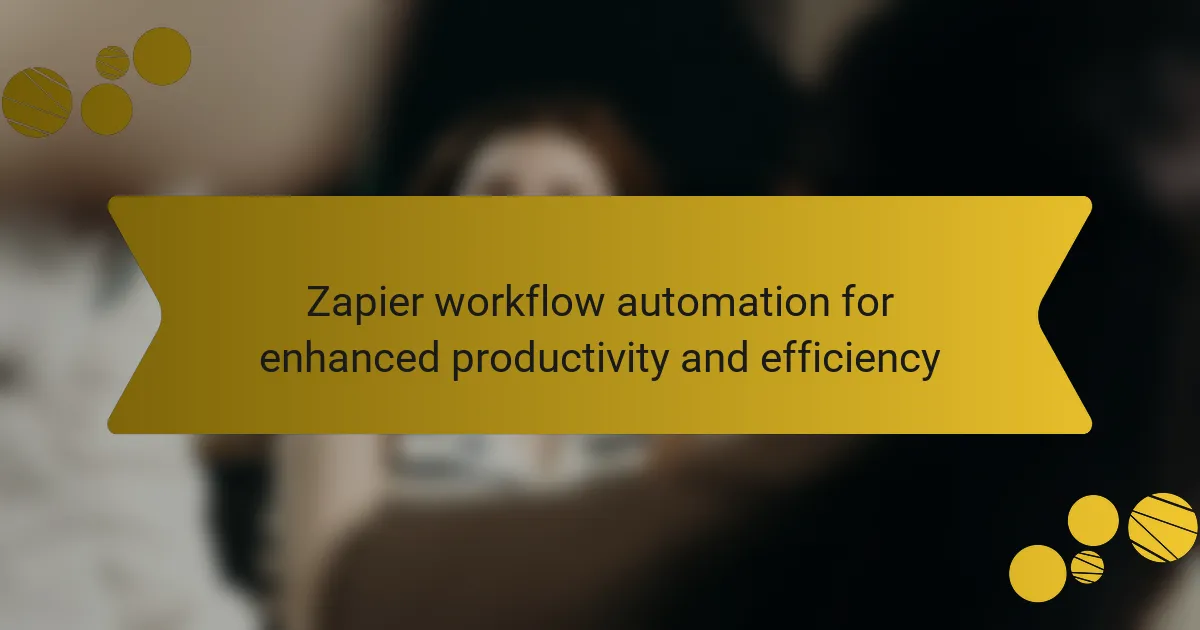Zapier workflow automation is a powerful tool designed to connect various applications and automate tasks, enhancing productivity and efficiency for users. By creating workflows called “Zaps,” users can trigger actions in one application based on events in another, such as converting a new Gmail email into a task in Trello. With support for over 6,000 integrations, including popular applications like Google Sheets and Slack, Zapier enables businesses to streamline their processes, reduce manual effort, and minimize human error. Users report saving an average of 10 hours per week through automation, allowing teams to focus on higher-value activities while ensuring consistent data handling across platforms.
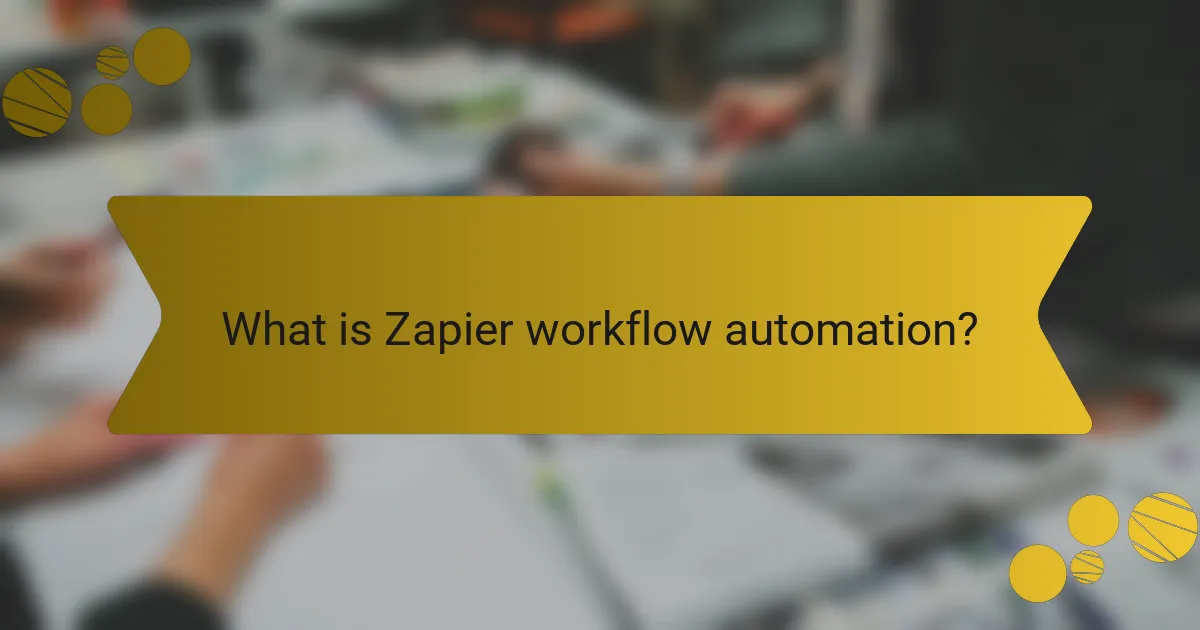
What is Zapier workflow automation?
Zapier workflow automation is a tool that connects different applications to automate tasks. It allows users to create workflows, known as “Zaps,” that trigger actions in one app based on events in another. For example, a new email in Gmail can trigger the creation of a task in Trello. This automation reduces manual effort and increases efficiency. Users can set up Zaps without coding knowledge. Zapier supports thousands of apps, making it versatile for various business needs. According to Zapier’s website, over 2 million users leverage this tool to streamline their workflows.
How does Zapier workflow automation function?
Zapier workflow automation functions by connecting different applications to automate tasks. Users create “Zaps,” which are automated workflows that consist of a trigger and one or more actions. A trigger is an event in one app that initiates the workflow. Once the trigger occurs, Zapier performs the specified actions in other connected apps without manual intervention. For example, when a new email arrives in Gmail, Zapier can automatically save the attachment to Dropbox. This process reduces repetitive tasks and enhances productivity by allowing users to focus on more important work.
What are the key components of a Zapier workflow?
A Zapier workflow consists of three key components: triggers, actions, and Zaps. Triggers initiate the workflow when a specific event occurs in an app. Actions are the tasks that are performed in response to the trigger. Zaps are the automated workflows that connect different apps and services. Each Zap can include multiple triggers and actions to streamline processes. For example, a new email can trigger a task creation in a project management tool. This structure allows for automation and efficiency in various business processes.
How do triggers and actions work in Zapier?
Triggers and actions in Zapier facilitate automation between apps. A trigger is an event that starts a workflow. For example, receiving a new email can be a trigger. Actions are tasks that occur as a result of the trigger. For instance, saving the email to a Google Sheet can be an action.
When a trigger occurs, Zapier executes the corresponding actions automatically. This process eliminates manual tasks, enhancing productivity. Users can create workflows, known as Zaps, by selecting triggers and actions from various applications.
Each Zap consists of one trigger and one or more actions. This structure allows for complex automation tailored to specific needs. By streamlining repetitive tasks, Zapier significantly improves efficiency in workflows.
What are the advantages of using Zapier for workflow automation?
Zapier offers several advantages for workflow automation. It enables users to connect over 3,000 apps seamlessly. This integration simplifies repetitive tasks, saving time and reducing errors. Users can automate workflows without coding knowledge, making it accessible to everyone. Zapier supports multi-step workflows, allowing complex processes to be streamlined efficiently. Furthermore, it provides real-time data transfer between apps, ensuring information is always up-to-date. The platform also features customizable triggers and actions, enhancing flexibility in automation. These advantages contribute to improved productivity and operational efficiency across various tasks.
How does Zapier enhance productivity for individuals and teams?
Zapier enhances productivity for individuals and teams by automating repetitive tasks. It connects over 2,000 apps to streamline workflows. Users can create automated workflows called “Zaps” without coding skills. This reduces manual data entry and minimizes errors. For instance, a Zap can automatically add new email subscribers to a mailing list. Teams benefit from real-time updates and notifications, keeping everyone informed. According to Zapier’s 2021 report, users save an average of 10 hours per week through automation. This time savings allows individuals and teams to focus on higher-priority tasks.
What cost savings can be achieved through Zapier automation?
Zapier automation can achieve significant cost savings by reducing manual labor and increasing efficiency. Businesses can save up to 10 hours per week per employee by automating repetitive tasks. This translates to an estimated annual savings of $5,000 to $15,000 per employee, depending on salary. Additionally, Zapier’s ability to integrate various applications minimizes the need for additional software tools. This consolidation reduces software licensing costs. By streamlining workflows, companies can also decrease error rates, leading to further financial savings from reduced rework and corrections. Overall, Zapier automation optimizes resource allocation, allowing businesses to focus on higher-value tasks.
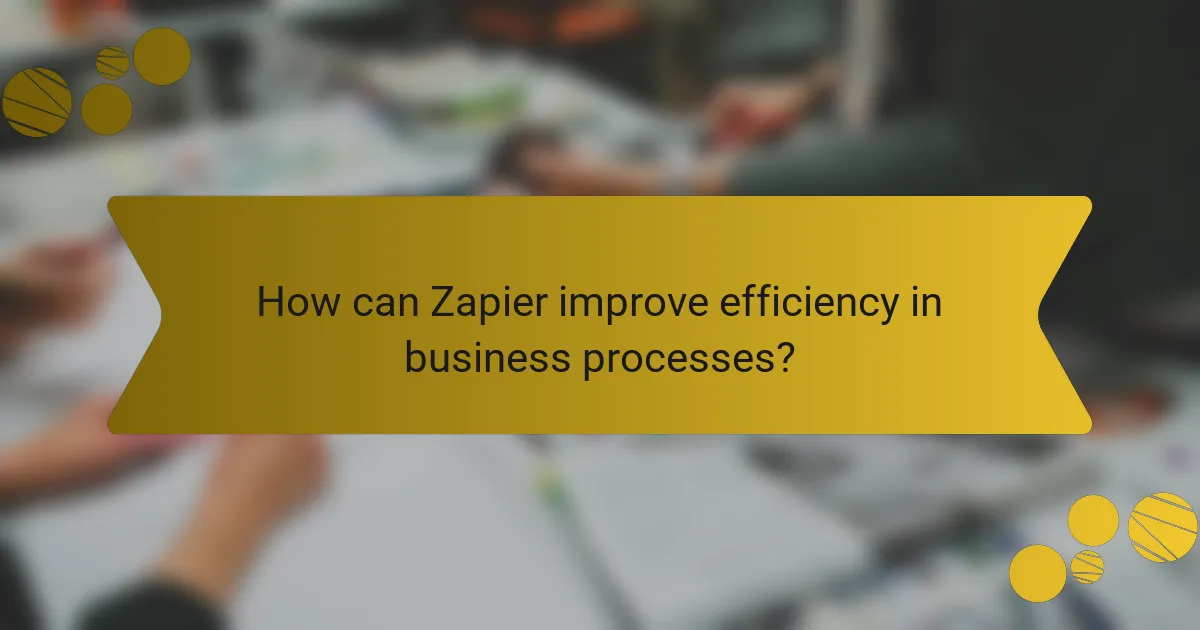
How can Zapier improve efficiency in business processes?
Zapier can improve efficiency in business processes by automating repetitive tasks. It connects various applications and services to streamline workflows without manual intervention. This reduces the time spent on data entry and task management. For instance, Zapier can automatically transfer information from a form submission to a spreadsheet. According to Zapier’s own research, users save an average of 10 hours per week by automating tasks. Additionally, it minimizes human error by ensuring consistent data handling. By integrating over 3,000 apps, Zapier allows businesses to customize their workflows to fit specific needs. This flexibility enhances overall productivity and allows teams to focus on higher-value activities.
What types of tasks can be automated with Zapier?
Zapier can automate a wide variety of tasks across different applications. Common tasks include data entry, email notifications, and social media posting. For example, it can automatically add new contacts from a form submission to a CRM. Zapier can also trigger alerts in messaging apps when specific events occur. Additionally, it can schedule social media updates based on a content calendar. Users can create workflows that connect over 3,000 apps, enhancing productivity. This versatility allows businesses to streamline repetitive tasks efficiently.
Which business functions benefit most from Zapier automation?
Marketing, sales, and customer support functions benefit most from Zapier automation. Marketing teams can automate lead generation and email campaigns. Sales departments streamline their CRM updates and task assignments. Customer support can automate ticketing and response workflows. These automations save time and reduce manual errors. According to Zapier’s own data, users report a 20% increase in productivity. This demonstrates the effectiveness of automation in enhancing business operations.
How does Zapier reduce manual errors in workflows?
Zapier reduces manual errors in workflows by automating repetitive tasks. Automation minimizes human intervention, which is a common source of errors. Zapier connects various applications to transfer data seamlessly. This eliminates the need for manual data entry, reducing the risk of mistakes. Furthermore, Zapier employs triggers and actions to ensure accurate data flow. For instance, if a new lead is added in one app, it automatically updates another app without human input. This process enhances consistency and reliability in data handling. Studies show that automation can reduce errors by up to 90% in certain tasks. Thus, Zapier effectively streamlines workflows while minimizing the potential for manual errors.
What are the best practices for implementing Zapier workflows?
The best practices for implementing Zapier workflows include clearly defining your goals and objectives. Start by identifying the specific tasks you want to automate. This clarity helps in selecting the right triggers and actions.
Next, keep your workflows simple and avoid overcomplicating them. Simple workflows are easier to manage and troubleshoot. You should also test your workflows thoroughly before fully implementing them. Testing ensures that all components work as expected.
Additionally, regularly review and optimize your workflows. This helps in adapting to any changes in your processes or tools. Document your workflows for future reference and team onboarding.
Finally, utilize Zapier’s built-in tools like filters and paths to create more dynamic workflows. These features enhance the efficiency and effectiveness of your automation.
How can users create effective Zaps for their specific needs?
Users can create effective Zaps by clearly defining their goals and desired outcomes. Start by identifying the specific tasks that need automation. Choose the right apps that integrate well with Zapier for those tasks. Set up triggers that initiate the automation based on specific events. Define actions that will occur automatically in response to those triggers. Test the Zaps to ensure they work as intended and make adjustments if necessary. Utilize Zapier’s templates for inspiration and guidance. Regularly review and optimize Zaps to enhance efficiency. This structured approach leads to tailored automation solutions that meet individual needs.
What common pitfalls should be avoided when using Zapier?
Common pitfalls to avoid when using Zapier include creating overly complex workflows. Complex workflows can lead to errors and make troubleshooting difficult. Another pitfall is neglecting to test Zaps before deployment. Testing ensures that workflows function as intended. Users often overlook integration limits set by apps. Exceeding these limits can disrupt automation. Additionally, not monitoring Zaps regularly can result in missed errors or failures. Regular monitoring helps maintain workflow efficiency. Lastly, failing to update Zaps with changes in apps can render them ineffective. Keeping Zaps updated ensures continued compatibility and performance.

What integrations does Zapier support?
Zapier supports over 6,000 integrations with various applications. These include popular tools like Google Sheets, Slack, Trello, and Mailchimp. Users can automate workflows between these applications easily. The integrations span categories such as project management, email marketing, and customer relationship management. This extensive support allows users to connect different software solutions seamlessly. Zapier continually adds new integrations to enhance functionality. Users can check the official Zapier website for the most current list of supported integrations.
How can Zapier connect with other applications?
Zapier connects with other applications through automated workflows called “Zaps.” A Zap consists of a trigger and one or more actions. When a specified event occurs in one app, Zapier automatically performs the defined action in another app. Zapier supports integrations with over 3,000 applications, including popular tools like Google Sheets, Slack, and Trello. This extensive library allows users to create customized workflows tailored to their needs. Each integration is built using APIs provided by the respective applications, ensuring seamless data transfer. Users can set up Zaps without any coding knowledge, making it accessible for everyone.
What are the most popular apps integrated with Zapier?
The most popular apps integrated with Zapier include Google Sheets, Slack, and Gmail. Google Sheets allows users to automate data entry and reporting. Slack integration helps streamline team communication through automated notifications. Gmail enables users to automate email responses and organization. Other notable apps include Trello, HubSpot, and Mailchimp. These apps enhance productivity by automating repetitive tasks. Zapier supports thousands of integrations, making it versatile for various workflows.
How do users find and set up integrations in Zapier?
Users find and set up integrations in Zapier by accessing the Zapier dashboard. They can search for specific apps using the search bar. Users can also browse through categories of apps for integration options. Once they find an app, they can click on it to view available triggers and actions. To set up an integration, users create a new Zap. They select a trigger app and configure the trigger settings. Next, they choose an action app and set the action parameters. Finally, users test the Zap and enable it for automation. This process allows seamless workflow automation across various applications.
What are some advanced features of Zapier?
Zapier offers several advanced features that enhance workflow automation. These include Multi-Step Zaps, which allow users to create workflows involving multiple actions from different apps. Users can also utilize Filters to ensure that Zaps only run under specific conditions. Another feature is Paths, enabling users to create conditional workflows based on data inputs.
Zapier’s built-in apps, such as Formatter, allow for data transformation and manipulation within Zaps. The platform also supports Webhooks, which facilitate real-time data transfer between apps. Additionally, users can access Scheduled Zaps to automate tasks at specific times.
These advanced features collectively improve productivity and streamline processes across various applications.
How can users utilize multi-step Zaps for complex workflows?
Users can utilize multi-step Zaps to automate complex workflows by linking multiple actions together. Each Zap can begin with a trigger, which initiates the workflow. Users can select from various apps to set the trigger. After the trigger, users can add multiple actions that occur sequentially. This allows for tasks like sending emails, updating spreadsheets, or posting on social media to happen automatically. Users can also set up conditions to control when specific actions take place. For example, a user might choose to send a notification only if certain criteria are met. Multi-step Zaps streamline processes and reduce manual effort, enhancing overall productivity.
What role do filters and paths play in Zapier automation?
Filters and paths in Zapier automation serve to refine and direct workflows. Filters allow users to set specific conditions that must be met for a task to proceed. For instance, a filter can ensure that an action only occurs if a certain field contains specific data. Paths, on the other hand, enable branching logic within a workflow. This means that different actions can be taken based on varying conditions. For example, if a trigger event occurs, paths can dictate different outcomes based on the data received. Together, filters and paths enhance the precision of automation. They enable users to create more tailored and efficient workflows, ultimately improving productivity.
What tips can help users maximize their Zapier experience?
To maximize their Zapier experience, users should focus on understanding triggers and actions. Triggers initiate workflows, while actions are the tasks performed in response. Users should explore Zap templates for quick setup. Templates provide pre-built workflows that can save time. Customizing these templates can enhance their relevance to specific needs. Regularly reviewing and optimizing workflows ensures they remain efficient. Users can also utilize multi-step Zaps to automate complex processes. Integrating apps that users frequently use can streamline tasks further. Lastly, taking advantage of Zapier’s built-in tools like Formatter can help refine data inputs.
How can users troubleshoot common issues in Zapier workflows?
Users can troubleshoot common issues in Zapier workflows by following a systematic approach. First, they should check the Zap’s task history to identify errors. This history provides detailed logs of each task performed. Next, users can ensure that the trigger and action apps are connected properly. Reconnecting these apps may resolve connection issues.
Additionally, users should verify that the data being sent meets the requirements of the action app. For example, required fields must be filled out correctly. Users can also test the Zap to see if it functions as expected. Running a test will highlight any issues in real time.
If problems persist, users can consult Zapier’s help documentation or community forums for guidance. These resources often contain solutions for common issues. Lastly, contacting Zapier support can provide personalized assistance for unresolved problems.
What resources are available for learning more about Zapier automation?
Zapier offers various resources for learning about automation. The official Zapier website features comprehensive guides and tutorials. Users can access the Zapier Learning Center for structured courses. Additionally, Zapier’s YouTube channel provides video tutorials and webinars. Community forums allow users to ask questions and share insights. The Zapier blog includes articles on best practices and use cases. Lastly, third-party platforms like Udemy and Coursera offer courses on Zapier automation. These resources collectively support users in mastering Zapier for enhanced productivity and efficiency.
Zapier workflow automation is a tool that connects various applications to automate tasks, enhancing productivity and efficiency. The article covers how Zapier functions through triggers and actions, the key components of workflows, and the advantages of using Zapier for automation, including cost savings and reduced manual errors. It also explores the types of tasks that can be automated, the business functions that benefit most, and best practices for implementing effective Zaps. Additionally, the article discusses advanced features, troubleshooting tips, and available resources for learning more about Zapier automation.